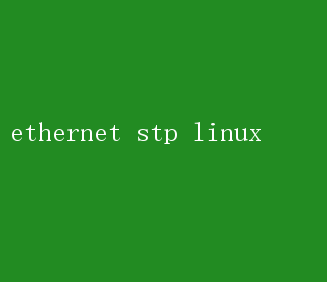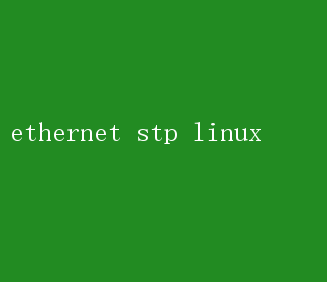
Ethernet STP in Linux: Ensuring Network Reliability and Redundancy
In the realm of modern networking, reliability and redundancy are paramount. With the proliferation of interconnected devices and services, any disruption in network connectivity can have significant impacts on business operations, data integrity, and user experience. One technology that has played a pivotal role in enhancing network reliability and redundancy is the Spanning Tree Protocol(STP) in Ethernet networks. When it comes to implementing and managing STP in Linux environments, the combination of robust software and powerful networking tools allows for highly resilient and efficient networks.
Understanding Ethernet STP
STP, as defined by the IEEE 802.1D standard, is a network protocol designed to prevent loops in Layer 2(Data Link Layer) networks. Loops can occur when there are multiple paths between two nodes, leading to broadcast storms, packet duplication, and network congestion. STP operates by creating a logical topology that ensures there is only a single active path between any two nodes, thereby eliminating loops.
STP works by electing a root bridge(the most preferred bridge in the network) and calculating the shortest path to this root for each switch in the network. Based on these calculations, some ports are disabled to prevent loops, creating a tree-like structure hence the name spanning tree. This process is dynamic, allowing the network to adapt to changes, such as the addition or removal of switches or links.
The Evolution of STP
While the original STP has been instrumental in preventing loops, it has some limitations, such as slow recovery times from topology changes(up to 30seconds) and inefficient use of network resources. To address these shortcomings, several enhancements and variations of STP have been developed:
1.Rapid Spanning Tree Protocol(RSTP, IEEE 802.1w): RSTP significantly reduces the recovery time from topology changes, often converging in milliseconds rather than seconds. It introduces new port roles and states to achieve faster transitions.
2.Multiple Spanning Tree Protocol(MSTP, IEEE 802.1s): MSTP allows for the creation of multiple spanning trees within a single network, enabling more granular control over traffic flow and improved resource utilization.
3.Shortest Path Bridging (SPB): While not directly an evolution of STP, SPB offers an alternative approach to loop prevention and traffic management, leveraging the IS-IS routing protocol for path calculation.
Implementing STP in Linux
Linux, with its rich networking stack and extensive toolset, provides robust support for implementing and managing STP. Here’s a comprehensive guide to leveraging STP in Linux environments:
1.Kernel and Software Requirements
Modern Linux distributions come with built-in support for STP through the Bridging framework in the Linux kernel. This framework allows for the creation and management of bridge devices, which can then be configured with STP.
- Kernel Version: Ensure your Linux kernel isrecent (preferably 3.x orlater) to benefit from the latest features and improvements in the Bridging framework.
- Userspace Tools: Tools like`bridge-utils` or`iproute2` are essential for configuring and managing bridge devices and STP.
2.Creating a Bridge Device
The first step in implementing STP is to create a bridge device. This can be done usingeither `brctl` from`bridge-utils` or`ip` from`iproute2`.
Using brctl
sudo brctl addbr br0
Using iproute2
sudo ip link add name br0 type bridge
3.Enabling STP on the Bridge
Once the bridge device is created, you need to enable STP on it. By default, STP is enabled in most modern Linux kernels, but you can explicitly configure it using`brctl`or `ip`.
Using brctl